-

QR Codes are a proven and easy-to-understand technology to bridge the gap between the physical (aka meatspace) and the digital world.
-

You can encode any type of textual information in a QR Code, for example your website's address, a coupon, a contact.
-

Once published on paper, any other physical medium (or even on the web), people can scan your QR Code using their device. By scanning they reveal the information and directly access the website, the coupon or the contact.

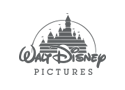









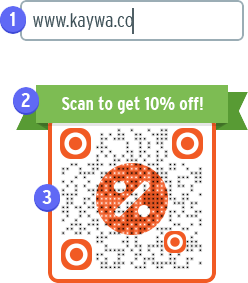
 To scan: use your device’s built-in QR Code reader.
To scan: use your device’s built-in QR Code reader.